Recovering Deleted Viber Messages: A Comprehensive Guide
Accidentally deleting important Viber messages can be frustrating. Fortunately, there are several effective ways to recover them. This article will guide you through the methods to recover deleted Viber messages, helping you retrieve your important data easily.
Methods to Recover Viber Messages
Depending on your specific situation and the device you are using, you can apply one of the following methods to recover your Viber messages:
1. Recover Viber Messages from Backup
Viber allows users to back up their messages periodically. This is the simplest and most effective way to recover data.
On Android phones:
- Open the Viber app and go to “More” (three horizontal lines icon).
- Select “Settings” > “Account” > “Viber Backup”.
- Select the backup you want to restore and follow the instructions.
On iPhone:
- Open the Viber app and go to “More” (three dots icon).
- Select “Settings” > “Account” > “Viber Backup”.
- Tap on “Restore Now” and follow the instructions.
Note: This method is only effective if you have backed up your Viber messages previously.
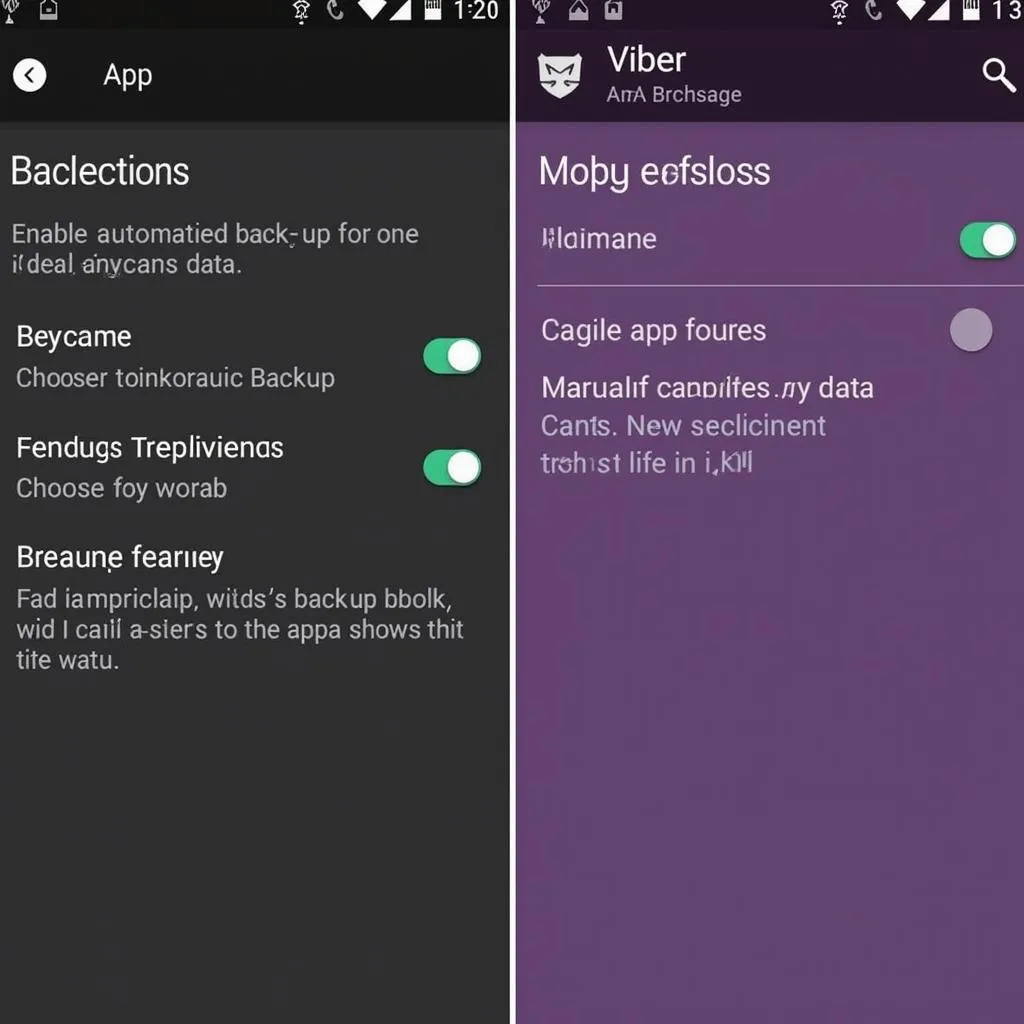 Recovering Viber Messages from Backup
Recovering Viber Messages from Backup
2. Using Data Recovery Software
If you have never backed up your Viber messages, you can use third-party data recovery software.
There are many free and paid data recovery software available in the market, such as:
- Dr.Fone – Data Recovery (iOS & Android): This software supports recovering various types of data, including Viber messages, contacts, photos, videos, and more.
- EaseUS MobiSaver (iOS & Android): This software allows you to preview data before recovery and supports many different file formats.
- Tenorshare UltData (iOS & Android): This software stands out for its ability to recover data from various data loss scenarios.
Note:
- Choose reputable software compatible with your device.
- Avoid using your phone after data loss to prevent overwriting old data.
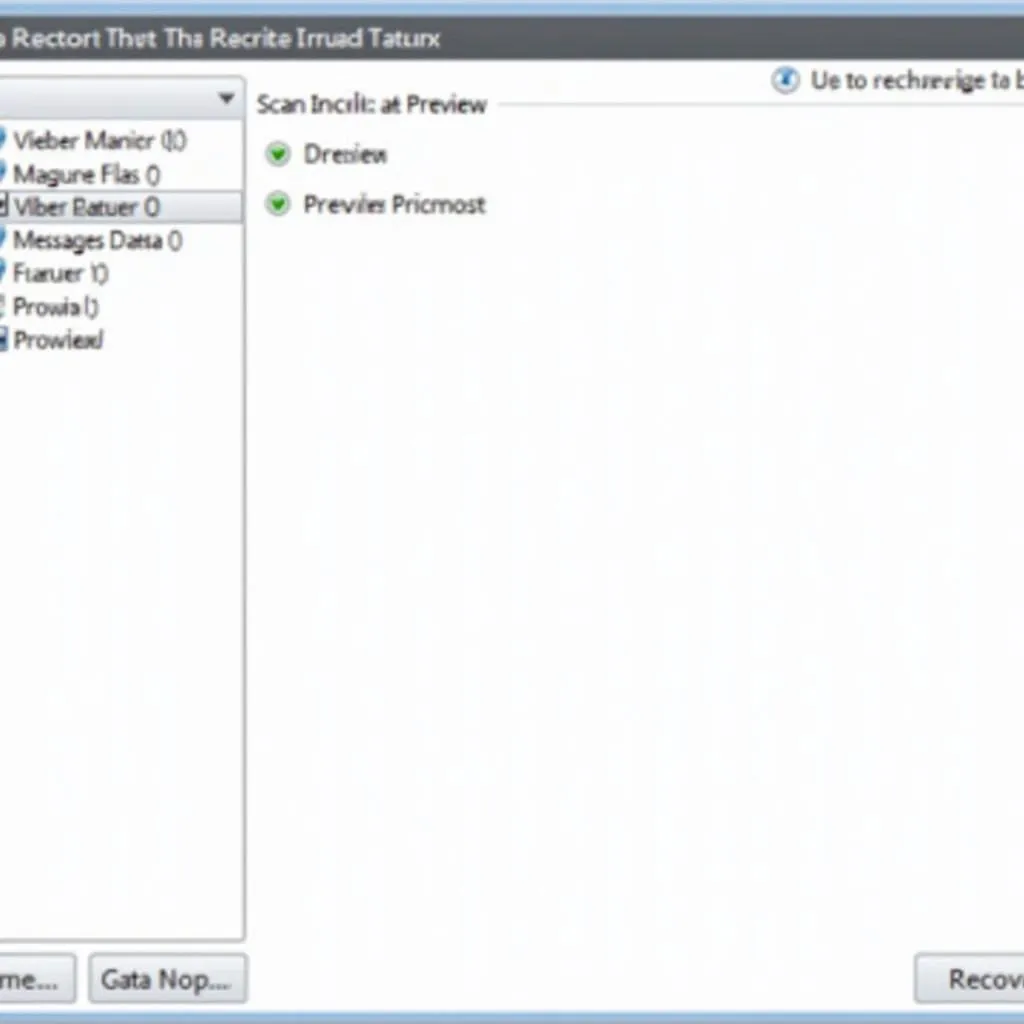 Viber Data Recovery Software
Viber Data Recovery Software
3. Contact Viber Support
If you have tried the above methods and are still unable to recover your Viber messages, you can contact Viber support for assistance.
You can visit their website or send them an email to request support.
Frequently Asked Questions about Recovering Viber Messages
1. How to automatically back up Viber messages?
You can enable the automatic backup feature in Viber settings. Viber will automatically back up your messages periodically as you have chosen.
2. Can I recover Viber messages that have been deleted for a long time?
The ability to recover Viber messages that have been deleted for a long time depends on several factors, including the recovery method you use, the device you are using, and the time the data was deleted.
3. Is it safe to use data recovery software?
Choose software from reputable developers and read the terms and conditions carefully before use.
Conclusion
Hopefully, this article has provided you with helpful information on how to recover Viber messages. Remember to back up your Viber messages regularly to prevent losing important data.